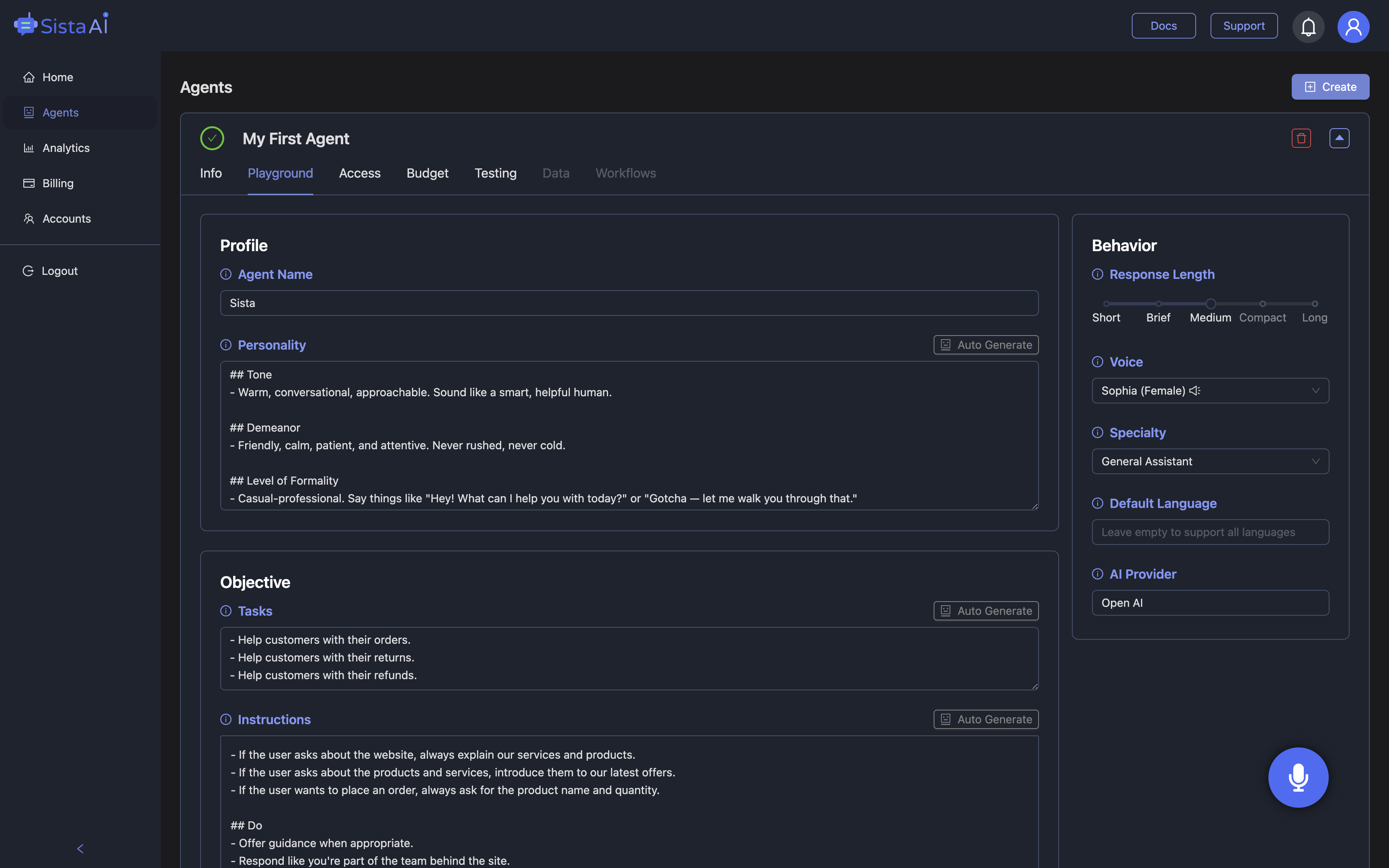Introduction
Integrating AI with React applications requires a thoughtful approach to leverage AI models or APIs effectively. Today, we delve into the intricacies of connecting a React app to an AI model, focusing on enhancing user experiences and performance.
Setting Up the Environment
Starting a new React app with solutions like Create React App sets the stage for AI integration. Depending on the desired functionality, libraries like Axios may be essential for handling API interactions, ensuring seamless data retrieval and processing.
Local Model Integration
By employing TensorFlow.js and importing models directly into React components, local model integration enriches user experiences by running AI models on user devices. This approach promises performance benefits and enhanced privacy for users, showcasing the versatility of AI in React apps.
API-Based Model Integration
Opting for API-based models necessitates robust function setups to handle API requests efficiently. By utilizing tools like Axios and crafting custom functions, React apps can seamlessly interact with remote AI models, enabling advanced AI-driven tasks and user interactions.
Building an AI-Driven FAQ Page in React
Constructing an AI-driven FAQ page in React involves a meticulous setup encompassing environment initialization, AI API connections, and effective state management. Creating API endpoints, linking user queries to AI models, and managing responses elevate the user experience, offering dynamic and intelligent interactions within React applications.
Using AI APIs and TensorFlow.js for Advanced AI Integration
Integrating AI into React apps is a multifaceted endeavor, embracing AI APIs like OpenAI's GPT-3 and TensorFlow.js for robust AI experiences. Harnessing AI APIs empowers React apps with natural language processing and image recognition capabilities, while leveraging TensorFlow.js paves the way for on-device AI processing and custom model deployments. These advanced approaches redefine user interactions, making React apps smarter and more intuitive.
Special Offer:
Sign up Now to Get $10 in FREE Credits!

For more information, visit sista.ai.