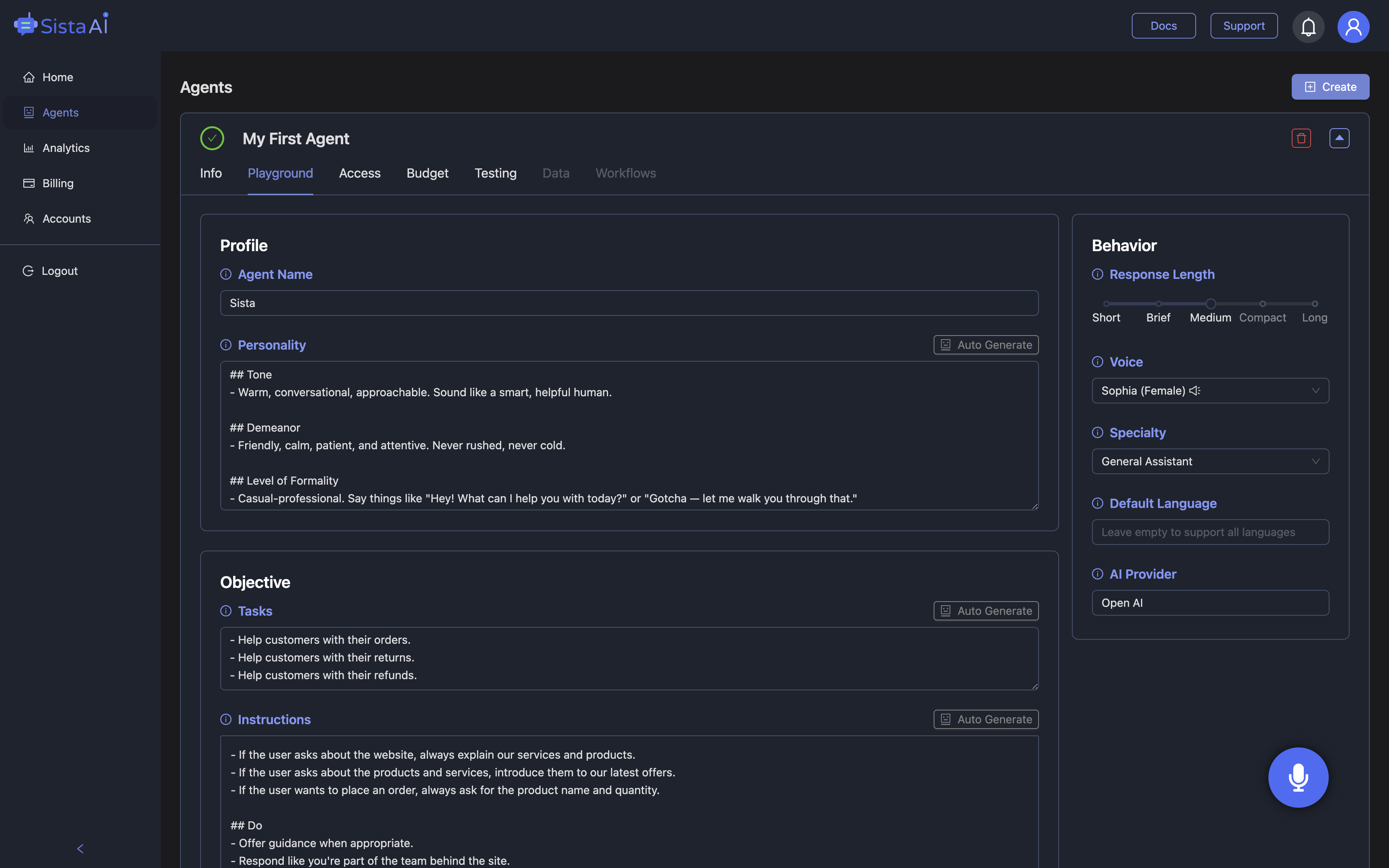Why an AI voice browser assistant is finally practical
You already talk to your phone and your smart speaker, and the next big leap is using an AI voice browser assistant to do real work on the web. Instead of just answering questions, this new class of agent listens, understands page context, and acts inside the browser like a skilled helper. The timing is right: more than 8.4 billion voice assistants are in use worldwide in 2025, pushing demand for faster, more natural interactions. Major platforms have moved, too—Google’s Gemini in Chrome is generally available for select U.S. users, emphasizing privacy and admin controls for organizations. The difference from familiar chat experiences like chatgpt voice is execution: not just talking, but clicking, typing, and navigating on your behalf. That unlocks time savings, accessibility gains, and fewer repetitive tasks. From form filling and tab management to summarizing dense pages, the browser becomes a hands-free workspace. Companies like Sista AI are packaging these capabilities so teams can deploy them quickly, without rewrites or steep learning curves.
What today’s assistants can actually do in your browser
Under the hood, modern models can operate user interfaces directly—an essential step for an AI voice browser assistant to complete real tasks. Google’s Gemini 2.5 Computer Use model, for example, can click, type, scroll, fill forms, and even work behind logins, outperforming rivals on web and mobile control benchmarks while supporting agent loops via tools like Playwright or Browserbase. In practice, that means speech can translate into reliable, multi-step actions. Imagine filing an expense report by voice: the agent opens your finance tool, locates the right page, extracts totals from a receipt preview, fills fields, uploads a PDF, and submits when you confirm. Or consider booking a specialist through a healthcare portal, where the agent navigates calendars and policy pages while keeping you in control. Some facets—like full multimodal voice-plus-vision inside consumer browsers—are still maturing, but the core mechanics work today. Sista AI brings this to everyday websites and apps with a voice UI controller for scroll, click, and type, on-screen content summaries, multilingual recognition, and ultra-low latency. If you want to see how a browser-aware agent performs in a real workflow, try the live Sista AI Demo and speak through a task end to end.
Privacy, governance, and where the guardrails belong
Capability is only half of the equation; control and compliance determine whether an AI voice browser assistant is viable for teams. Gemini in Chrome highlights a useful pattern: user content isn’t reviewed by humans and isn’t used to train external models, admins can enable or disable the feature, and usage appears in centralized reports. At the same time, certain regulated customers—such as those under HIPAA business associate agreements—may find browser features disabled by default until compliance hardens. Practically, that means organizations should classify pages by sensitivity, limit what actions the assistant can perform, and log every step for audit. Sista AI mirrors this posture with a permissioned, no-code dashboard that scopes allowed domains, actions, and data sources, plus explicit, revocable knowledge-base connections and short, bounded session memory. High-impact operations like code execution or form submission can require confirmations or human approvals. A university, for instance, might allow the agent only on the LMS and support portal while excluding personal email and HR sites. These guardrails make the assistant not only powerful, but deployable.
Real-world outcomes across commerce, support, and knowledge work
In e-commerce, an AI voice browser assistant lets a shopper say “Show me waterproof hiking boots under $150 in size 10,” then see filters applied, details compared, and an item added to cart with a quick spoken confirmation. Shopify merchants are embracing voice-guided discovery, checkout assistance, and order support to simplify choices and reduce drop-off. On support portals, a browser-aware agent can summarize the relevant section of a troubleshooting article, read it aloud, walk a user through steps, and escalate to live chat if needed—reducing repetitive tickets and shortening resolution times. Knowledge workers benefit when long articles are summarized on-page, repetitive forms are filled, and draft emails are generated in context. Accessibility improves as voice navigation and screen reading help users with visual or motor impairments. Compared with chatgpt voice alone, the breakthrough is execution directly in the browser, where actions complete without context switching. Multilingual support across 60+ languages broadens reach for global audiences, while optional code execution and workflow automation connect the browser to back-office systems. These patterns deliver tangible, cross-industry gains without a full product rebuild.
How to implement your first assistant, safely and fast
Start small and measurable: pick one valuable workflow—like checkout help, appointment scheduling, or portal navigation—and map its steps, required permissions, and success criteria. Define clear intents and prompts, add confirmations for critical actions, and scope the assistant to approved pages. Pilot with a small cohort, measuring completion time, success rate, and user satisfaction, then iterate on prompts and guardrails. Expand gradually to adjacent flows such as tab management, form generation, or calendar bookings. Sista AI shortens that path with embeddable SDKs, a universal JavaScript snippet, and plugins for popular platforms—so you can deploy on static sites, custom apps, or CMS stacks without plumbing from scratch. The same agent can live on your site or in the browser, maintain short-term context, and consult your knowledge sources when needed. With built-in privacy controls and usage analytics, operations teams can monitor adoption and outcomes from day one. When you’re ready to configure your first AI voice browser assistant in production, create a free account in the Sista AI Admin Panel and set up your initial workflow with scoped permissions and approvals.
Stop Waiting. AI Is Already Here!
It’s never been easier to integrate AI into your product. Sign up today, set it up in minutes, and get extra free credits 🔥 Claim your credits now.
Don’t have a project yet? You can still try it directly in your browser and keep your free credits. Try the Chrome Extension.

For more information, visit sista.ai.