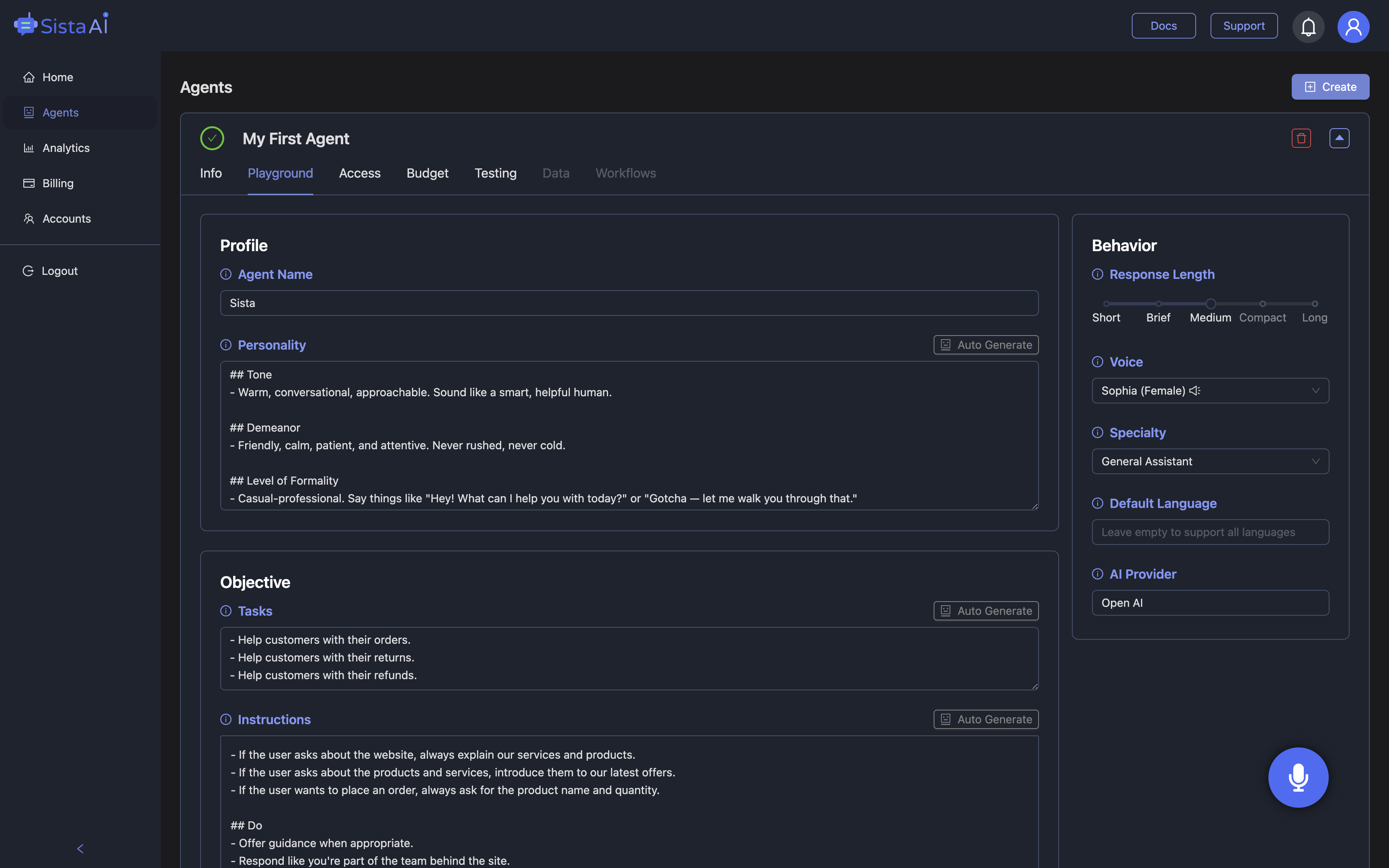Why the Best 10 AI Browser Extensions Matter Right Now
Searches for the best 10 AI browser extensions have spiked because everyday work has shifted into the browser, from research and email to meetings and shopping. In 2025, standout tools save time in clear, measurable ways: summarizing videos into notes, drafting clean emails on the fly, and turning dense PDFs into skimmable briefs. Merlin AI, for example, lets you summon a multi‑model copilot (GPT‑4, Gemini, or Claude) on any page with a quick keyboard shortcut and summarize TED talks in seconds. Casual users get roughly 100 free queries per day, while paid plans lift limits and unlock premium models. Its reputation is strong too, with a 4.8/5 rating from more than a million users. Yet raw capability isn’t enough; the best picks also respect context, minimize tab switching, and handle follow‑ups with source links. That’s the bar readers should expect from a top‑tier list this year.
What “Best” Looks Like in Real Workflows
The best 10 AI browser extensions share a few traits: low latency, page awareness, and frictionless triggers like hotkeys or in‑line actions. They compress busywork by drafting replies, generating outlines, or condensing long reads without leaving the current tab. A well‑rounded stack often includes a writer (Grammarly for clean copy), a rewriter (QuillBot for paraphrasing), and a summarizer (YouTubeDigest for lecture notes and Merlin AI for PDFs). For current events and images, ChatSonic adds up‑to‑date generation, while AIPRM for ChatGPT supplies proven prompt templates. Professionals who live in meetings benefit from Fireflies for transcription and summaries, and Speechify turns articles into natural speech for hands‑free listening. Visual researchers rely on TinEye to check image provenance, which pairs well with Copyleaks for content originality checks. Rounding out the list, Compose AI speeds email drafting, and ChatGPT for Chrome keeps quick answers one click away.
Quick Profiles of the Best 10 AI Browser Extensions
Start with Merlin AI if you want an all‑in‑one copilot that sits quietly on every page and responds to the page context, from Gmail to Notion to YouTube. Grammarly elevates clarity with grammar, tone, and style guidance that catches issues early. Compose AI autocompletes emails and messages, shaving minutes off each response. YouTubeDigest translates long videos into concise notes you can paste into docs. QuillBot preserves meaning while rewriting text in multiple styles for drafts and revisions. ChatSonic handles fresh information and image generation when you need speed and currency. AIPRM for ChatGPT packages proven prompts for content and research workflows. Fireflies captures meetings so teams can focus on the discussion rather than note‑taking. Speechify turns long reads into lifelike audio for commutes or multitasking. TinEye helps verify image origins, a must for researchers, marketers, and educators who care about trust and attribution.
Where Sista AI Fits: Voice, Automation, and On‑Page Context
Many teams now want a “speak to my browser” companion—something like chatgpt voice but built for real web tasks. That’s where Sista AI comes in, adding a voice layer and automation to the best 10 AI browser extensions you already use. Its real‑time conversational agent can summarize what’s on screen, answer page‑specific questions, and even control the interface with commands like scroll, click, and type. Multilingual recognition across more than 60 languages expands accessibility for global teams and users with different needs. The agent’s short‑term memory supports follow‑ups without losing context, and a knowledge base can inject your policies, docs, or product data. Imagine researching a 30‑page policy PDF: ask Sista AI for a three‑bullet summary, request citations, then say “fill the form with the findings,” and it completes the steps. This blend of voice, context awareness, and workflow automation complements your writing and research extensions instead of replacing them. If you want to see a voice agent handle real pages, try the Sista AI Demo and observe how it navigates and responds in real time.
Build Your Stack and Try It
A practical approach is to pair one all‑purpose copilot (Merlin AI) with two to three specialists—Grammarly for polish, YouTubeDigest for video notes, and Fireflies for meetings—and then layer in Sista AI for voice control and on‑page automation. Students can listen with Speechify while commuting, then refine essays with QuillBot and Grammarly; researchers can verify images via TinEye and check originality with Copyleaks. Product teams often add AIPRM for repeatable prompts and Compose AI to accelerate outreach. Sista AI ties it together by letting you talk to your browser, automate repetitive steps, and keep work flowing across tabs. The result is fewer context switches, faster iteration, and better accessibility for everyone on your team. To see how a voice agent enhances these picks, explore the live Sista AI Demo. When you’re ready to put a voice assistant on your own site or start using it across your team, you can sign up and deploy your first agent in minutes.
Stop Waiting. AI Is Already Here!
It’s never been easier to integrate AI into your product. Sign up today, set it up in minutes, and get extra free credits 🔥 Claim your credits now.
Don’t have a project yet? You can still try it directly in your browser and keep your free credits. Try the Chrome Extension.

For more information, visit sista.ai.