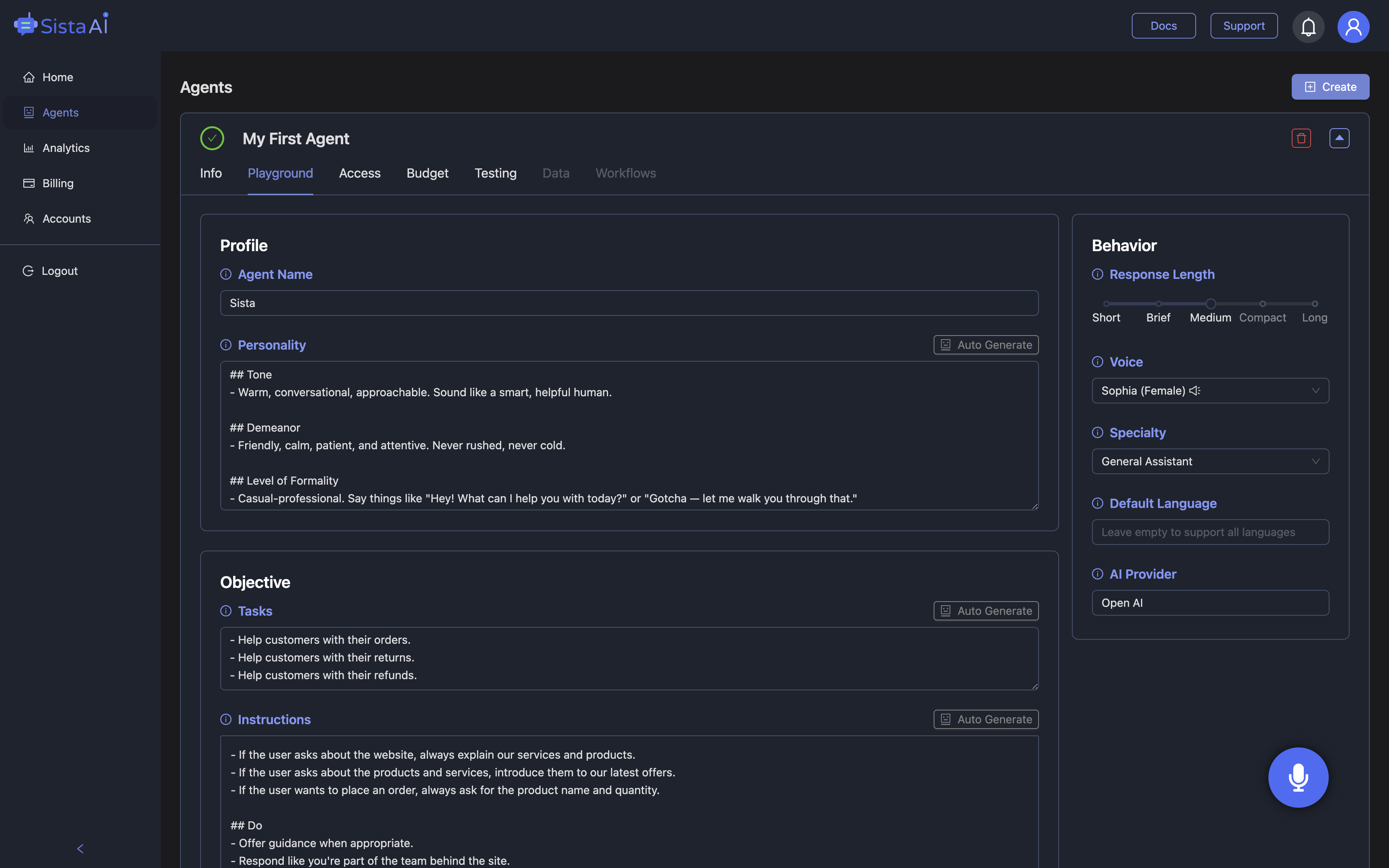A New Era of Voice AI for Chrome
Endless tabs, dense PDFs, and global audiences have pushed the web toward audio-first experiences. That is why Voice AI for Chrome is exploding in popularity among creators, teachers, and developers who need fast, natural narration without studio time. Modern text-to-speech engines now model human prosody, adding pauses, emphasis, and emotion that make listening feel conversational rather than robotic. With expressive voices across multiple languages and accents, a single article can reach learners in different regions with minimal effort. For production teams, replacing long recording sessions with instant voiceovers can compress timelines from days to minutes. Students benefit as well, turning long readings into commutes or workouts that double as study sessions. Accessibility improves when people with vision impairments or reading differences can consume content as audio on any page. The larger trend is unmistakable, with the speech and voice recognition market estimated at roughly $15.46 billion in 2024 and projected to top $81.59 billion by 2032. Put simply, Voice AI for Chrome is no longer a novelty; it has become a practical layer for how the web is read, heard, and understood.
What Today’s Tools Can Do
Today’s leading tools pack features that go well beyond basic page reading. Voice AI offers natural prosody, high‑quality output, and controls for speed and pitch, plus developer‑friendly APIs for integrating output into custom workflows. Speechify adds breadth with over 200 realistic voices in more than 60 languages and runs across Chrome, iOS, Android, Mac, and web. It can read blogs, PDFs, emails, LinkedIn, Reddit, Gmail, Notion, and even Kindle content, which is handy for heavy research days. Advanced options such as AI dubbing, voice cloning, and fine‑grained audio export help teams produce consistent brand sound. A free plan and a premium trial make it easy to evaluate before scaling usage. For publishers, Voicera specializes in turning long‑form posts into playable embeds, supporting 200+ languages and simple iframe installation in WordPress or Ghost. Credits are straightforward—priced per word with no expiry—so budgeting is predictable for editorial calendars. Many users compare the listening quality to chatgpt voice interactions, which sets a useful bar for naturalness and responsiveness. Put together, this ecosystem gives Voice AI for Chrome the flexibility to serve classrooms, dev teams, and content studios alike.
From Listening to Doing: Interactive Voice on the Browser
Reading is only half the story; the next leap is letting your browser talk back and do things for you. Sista AI brings that leap to life with a plug‑and‑play voice agent and a Chrome extension that understands context, answers questions about the page, and performs actions. Beyond narrating, it can summarize long articles, extract key points, and fill forms or draft messages—speeding routine tasks you would otherwise click through manually. A built‑in voice UI controller can scroll, click, type, and navigate, while multilingual recognition supports over 60 languages for truly global workflows. Ultra‑low latency makes the interaction feel natural, and short‑term session memory keeps multi‑step flows on track. Teams can customize behavior in a no‑code dashboard, connect a knowledge base for precise answers, and enforce permissions for peace of mind. If you want to see how an on‑page assistant handles real content, try the interactive Sista AI Demo and ask it to summarize a live site. For ongoing use, you can configure your organization in minutes via the Sista AI Signup portal and roll out the agent where your users already work. This turns Voice AI for Chrome from a passive listener into an active collaborator that helps you finish tasks, not just consume information.
Practical Scenarios Across Roles
Consider a lecturer who prepares weekly slides and notes: instead of booking a studio, they generate polished audio in minutes and share both text and narration with students. A blogger embeds audio versions of articles using a tool like Voicera so visitors can listen on mobile, which often increases time on page and return visits. A support manager opens several knowledge pages and uses Sista AI to summarize procedures, capture steps, and pre‑fill ticket forms by voice during a live call. An e‑commerce founder adds a voice agent to the storefront so shoppers can filter products, compare options, and get order updates without typing. Developers integrate TTS via APIs to auto‑generate release notes as audio, while the browser agent handles repetitive admin flows they used to click through. For multilingual audiences, switching accents or languages on the fly ensures content feels local rather than translated. Creators also tune pitch and speed to match brand tone—calm for education, energetic for product launches, or empathetic when explaining sensitive topics. Across all these cases, the common thread is pragmatic speed: Voice AI for Chrome reduces friction at every step from production to delivery. When narration, comprehension, and action live in one place, teams spend more time crafting ideas and less time wrestling with tools.
Getting Started With Voice AI for Chrome
To get started, outline your use case—listening, publishing, or hands‑free task automation—and pick a tool that aligns with those goals. Test several voices and accents, adjust speed and pitch, and preview on both desktop and mobile to ensure clarity in noisy environments. If you publish articles, try an embeddable player for accessibility and better engagement; if you work in tabs all day, prioritize real‑time summarization and on‑page actions. Connect your knowledge base for precise answers, and define permissions early so the agent can click, type, and navigate only where it should. Many teams start with free tiers, then scale features such as dubbing, cloning, or batch export once they see consistent usage. When you are ready for an assistant that reads, understands, and executes, the Sista AI Demo shows exactly how an agent behaves on real pages in Chrome. If it fits your workflow, create an account through the Sista AI Signup portal to deploy agents across sites, apps, or your team’s browsers. That way, Voice AI for Chrome becomes a durable capability in your stack rather than a one‑off experiment. Give it a week in your routine, measure the time saved on reading and repetitive clicks, and refine prompts and settings as you learn. The result is a quieter, faster browser—one that sounds natural, answers questions, and gets things done with you.
Stop Waiting. AI Is Already Here!
It’s never been easier to integrate AI into your product. Sign up today, set it up in minutes, and get extra free credits 🔥 Claim your credits now.
Don’t have a project yet? You can still try it directly in your browser and keep your free credits. Try the Chrome Extension.

For more information, visit sista.ai.