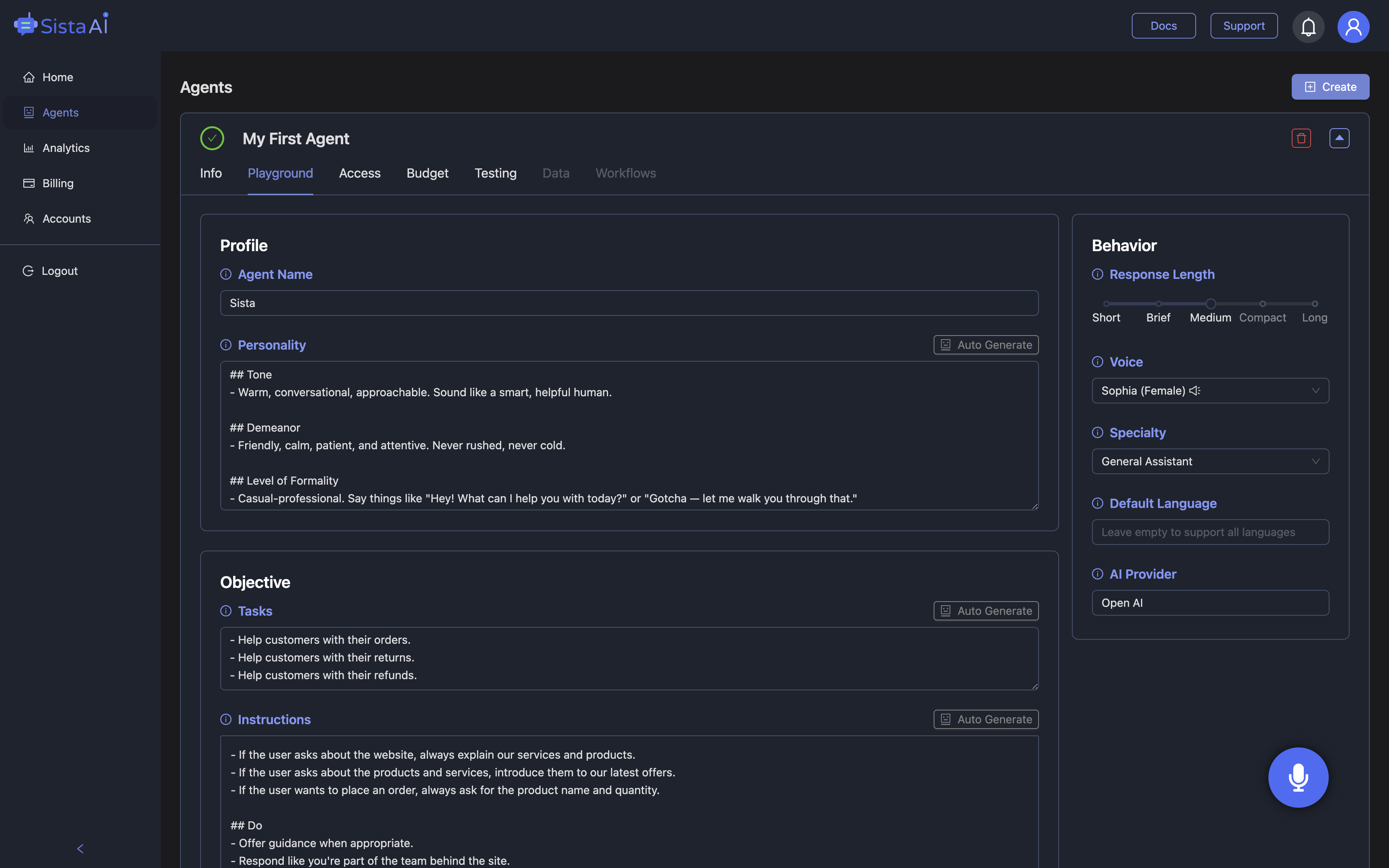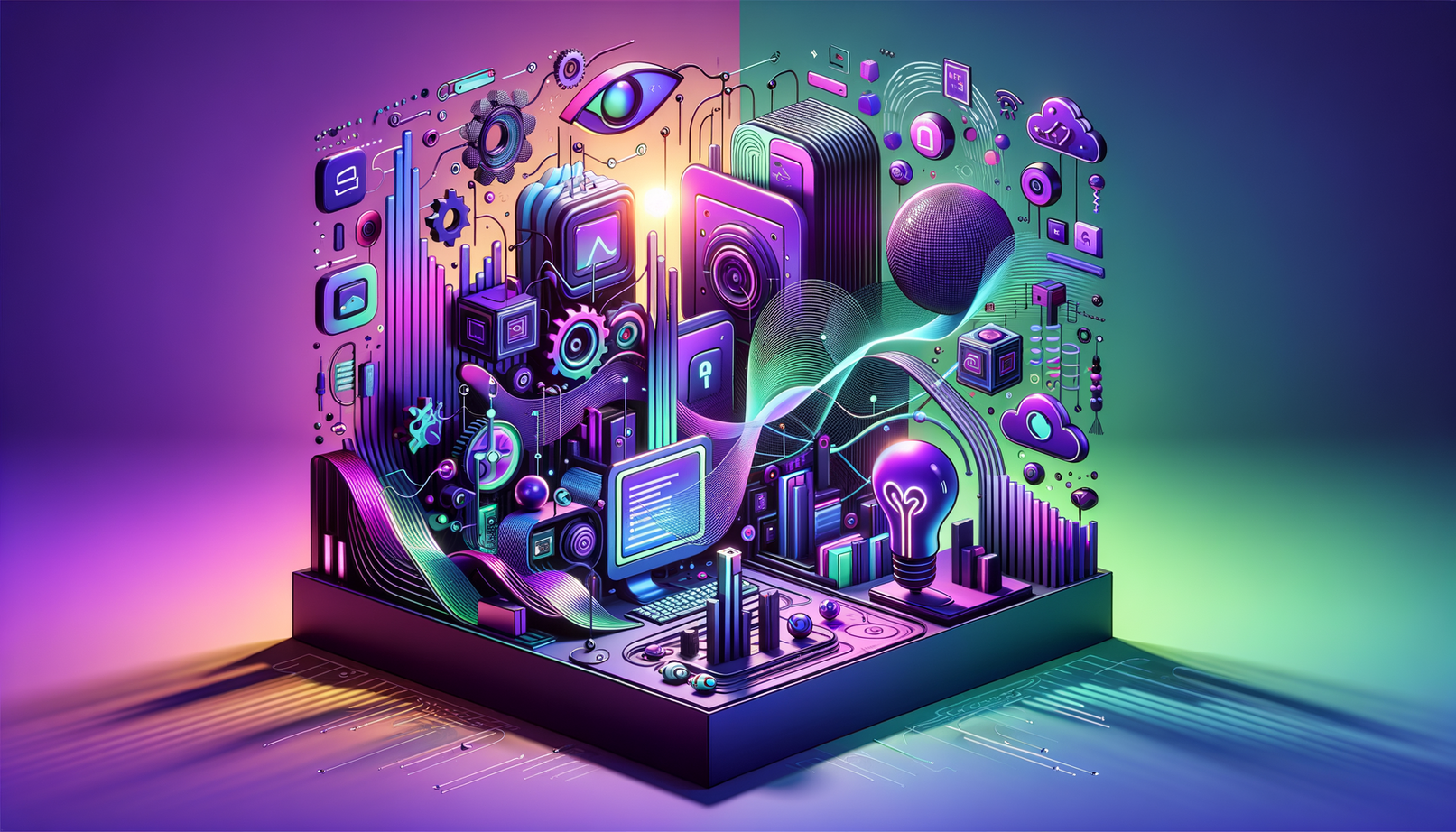
Why a Real-time Webpage Summarizer Matters Now
Every day brings more articles, reports, and threads than any of us can realistically read. A real-time webpage summarizer turns that overload into quick, digestible briefs so you can scan the essentials and decide what deserves a full read. Consider that an average 1,200-word article takes about 5–6 minutes at 200–250 words per minute; a tight 150-word summary cuts comprehension to under a minute without sacrificing the main ideas. Students vet sources faster, analysts triage industry news at scale, and busy founders keep up with markets in between meetings. The best tools work in-browser, shaving off copy-paste steps that add up over a week. They also adapt summary length—short, medium, or detailed—to the task at hand. The result is smarter attention allocation: deep reading only where it truly moves the needle.
How Today’s Summarizers Work Under the Hood
A modern real-time webpage summarizer typically blends extractive and abstractive techniques powered by advanced NLP models. In practice, that means the system identifies key sentences, then paraphrases and reorganizes them into coherent takeaways. Latency matters: browser extensions prefetch or parse the DOM to return summaries in a second or two, which keeps you in flow. Tools often support multiple lengths and tones (e.g., academic vs. casual) and increasingly handle more than 100 languages. Still, there’s a tradeoff between speed and nuance, especially for technical papers where subtle claims and caveats matter. That’s why many tools allow you to toggle length or request more detail on demand. Pricing follows a freemium pattern—limited free uses to test, then affordable monthly tiers when summarization becomes a daily habit. For power users, quotas, batch size (like 1,500-word chunks), and accuracy on niche topics become key differentiators.
What the Leading Tools Get Right (and Where They Differ)
On the fast-and-light end, TLDR This focuses on quick, accurate overviews with a minimal interface and handy metadata extraction. It’s great for general content but can miss nuance in dense technical writing; premium plans start around $9.99/month. Toolsmart (inside WPS Office) uses ChatGPT‑4o, summarizes up to roughly 1,500 words per batch, supports 100+ languages, and layers in paraphrasing and format conversions—all free with no ads, making it versatile for students and writers. Recall AI brings in-browser convenience with a Chrome extension and multi-length options; its free plan offers 10 summaries monthly, while Pro starts at $7.99/month. Pick based on your reality: a news analyst might prefer Recall AI’s immediacy, a blogger might favor Toolsmart’s rewriting tools, and a casual reader could lean on TLDR This for speed. Across the board, browser extensions remain the fastest path to value.
Where Voice AI Supercharges Summaries
A real-time webpage summarizer gets even more useful when paired with voice automation. Sista AI’s voice agents and browser tooling can read, summarize, and navigate pages hands-free, which is powerful for accessibility and multitasking. Imagine saying, “Summarize this research abstract, then open the references and add two relevant links to my notes,” and having the agent execute that multi-step workflow. With ultra-low latency, a voice UI controller, and multilingual recognition (60+ languages), Sista AI turns passive reading into an interactive session. Its agents can trigger scrolls, clicks, and form fills while maintaining short-term memory, so follow-up questions feel natural. For teams, an integrated knowledge base and RAG support mean summaries can be grounded in your own docs. If you’d like to see how voice and automation change the reading workflow, try the Sista AI Demo—it shows how chatgpt voice style interactions can layer on top of summarization to save minutes on every page.
Turning Summaries Into Action
The real win isn’t just reading faster—it’s deciding faster. A real-time webpage summarizer helps you sort must-read from nice-to-know, and Sista AI extends that benefit by automating what happens next: add items to a task list, draft an email based on a summary, or compile highlights across multiple tabs. In one pilot, a content team cut weekly research time by roughly 40% by summarizing early, then deep-diving only the top 20% of sources. Another example: a customer support lead used summaries to brief agents at shift start, then had a voice agent surface the most relevant FAQ entries on command. As your needs grow, you can embed Sista AI’s plug-and-play agent on your site or app to bring the same voice-first experience to your users. When you’re ready, explore the interactive Sista AI Demo and sign up to start building a faster, more accessible reading workflow without re-architecting anything. If you’re experimenting today, begin with a few core pages, measure time saved per article, and scale what works.
Stop Waiting. AI Is Already Here!
It’s never been easier to integrate AI into your product. Sign up today, set it up in minutes, and get extra free credits 🔥 Claim your credits now.
Don’t have a project yet? You can still try it directly in your browser and keep your free credits. Try the Chrome Extension.

For more information, visit sista.ai.