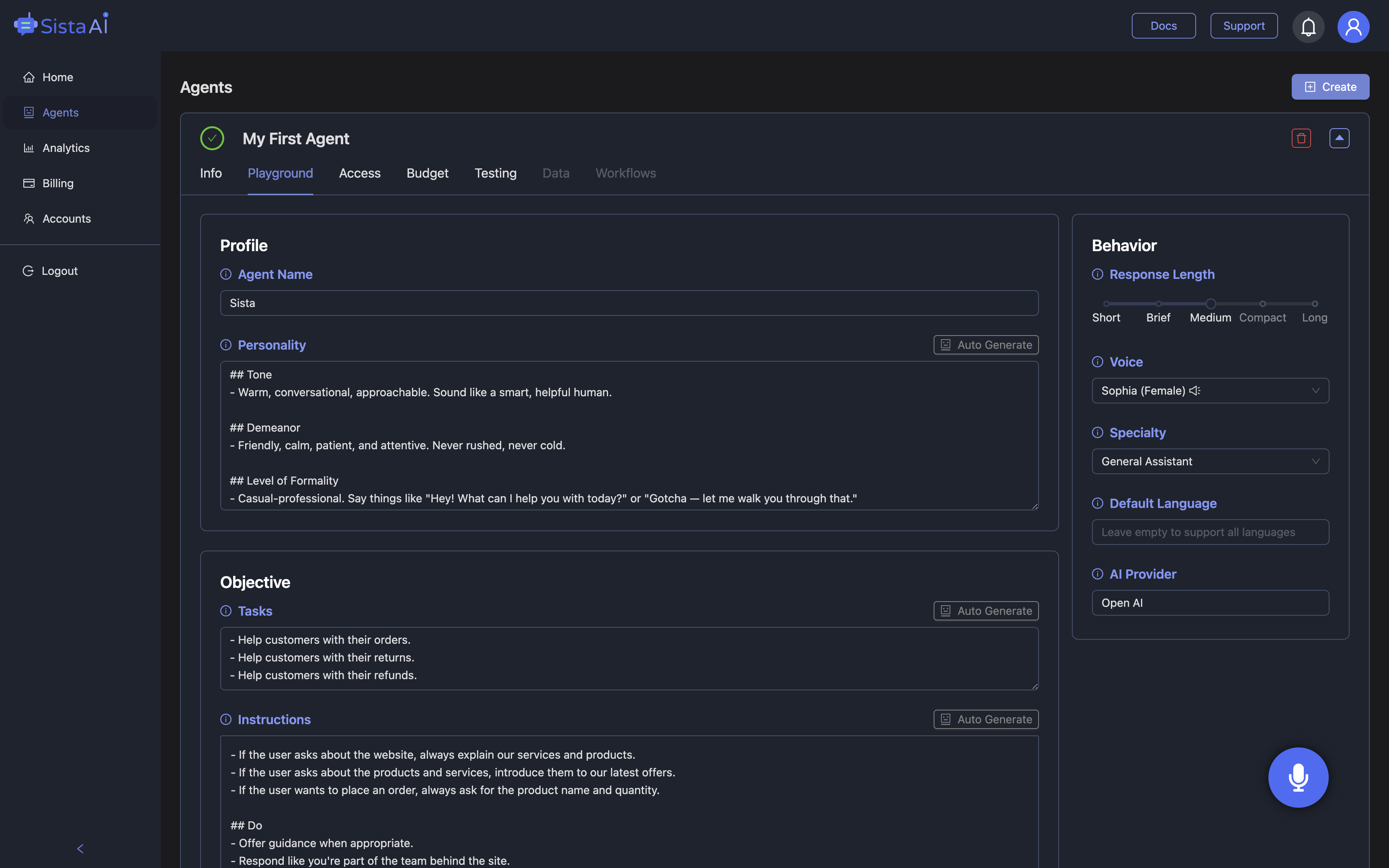Voice bot for Chrome in 2025: Why It Matters Now
Most of our work, research, and shopping lives inside the browser, which makes a voice bot for Chrome the most natural place to add hands‑free intelligence. While Google hasn’t shipped a single, official “voice bot” brand for Chrome, the browser’s recent AI upgrades and agentic features make voice‑first workflows both feasible and useful today. In practical terms, a voice bot for Chrome would read and summarize pages, answer questions about what’s on‑screen, fill forms, and control the UI with spoken commands. That’s not hypothetical anymore: modern speech recognition regularly tops 97% accuracy across accents, and multilingual support is standard. Early adopters report saving several minutes per session when routine steps are automated by voice. If you want this capability right now, the Sista AI Browser Extension offers a concrete path, from page summarization to voice‑controlled browsing, available at browser.sista.ai. For teams, a browser‑native assistant also improves accessibility, making complex sites usable for more people without extra training. Put simply, the browser is becoming a place you can talk to—not just click through—and a capable voice bot for Chrome turns that promise into daily throughput.
What to Expect from a Modern Voice Bot for Chrome
The baseline has moved beyond robotic replies: high‑quality speech synthesis now delivers lifelike cadence, meaningful pauses, and subtle emotion that keeps longer sessions comfortable. If you’ve tried chatgpt voice on mobile, expect a similarly natural feel in the browser, but with an extra superpower: awareness of open tabs and the current page. Chrome’s Gemini features point toward this agentic model—users ask multi‑step questions in the omnibox and the assistant stitches together context across tabs. A robust voice bot for Chrome should combine this context with retrieval‑augmented generation so answers reflect current, on‑screen content and trusted knowledge bases. Multilingual interactions are table stakes, with dozens to hundreds of languages supported. For security‑sensitive tasks, voice biometrics or step‑up authentication will matter, especially when accessing accounts, payments, or private data. Just as important is a graceful handoff to humans or live chat when nuance or empathy is required. Finally, it should offer no‑code customization so individuals and teams can tailor workflows without engineering help.
Use Cases You Can Deploy Next Week
Consider a student juggling ten research tabs: a voice bot for Chrome can scan PDFs, summarize findings, and answer clarifying questions in seconds, freeing time for analysis. A sales rep can say “log this call, update the CRM, and draft a follow‑up,” and have those steps completed across web tools without tab‑hunting. On support teams, voice agents handle routine ticket triage and form filling, reducing wait times—organizations report drops of up to 75% when bots take the first layer of requests. E‑commerce managers can ask for live comparisons, inventory checks, and coupon application during checkout flows. Best practice is to start with obvious automations like password resets, balance checks, or appointment scheduling, then expand to more nuanced flows. Sista AI maps neatly to these wins: the extension provides voice UI control (scroll, click, type), real‑time page summarization, instant Q&A on on‑page content, and secure form completion. If you want to test these scenarios without committing to a full rollout, try the Sista AI Demo and validate one or two workflows against your actual browsing routine.
Privacy, Safety, and the Right Level of Automation
Trust is earned, especially when microphones and sensitive tabs are involved. A thoughtful voice bot for Chrome should request clear, granular permissions, process only what’s necessary, and encrypt data in transit and at rest. Chrome’s AI already moves toward proactive scam and phishing protection; your assistant should align with that spirit, warning you when a page or request looks risky. For higher‑stakes tasks, add voice biometrics or one‑time confirmations before executing payments or data changes. On the organizational side, administrators need auditable logs, role‑based permissions, and configurable data retention to meet compliance obligations. Sista AI implements these patterns with a no‑code dashboard for permissions, session memory controls, and knowledge source scoping, so teams decide exactly what the agent can see or do. If you’re evaluating rollout options, start with read‑only summarization and Q&A, then progressively enable form filling or workflow automation as confidence grows. When you’re ready to centralize management across users, you can sign up to configure access, monitor usage, and scale safely.
From Pilot to Daily Driver: A Simple Rollout Plan
A practical path begins with one metric and one workflow. Pick a high‑volume task—like summarizing long articles or filling repetitive web forms—and set a baseline time per task. Pilot the Sista AI Browser Extension with a small group, capture before/after numbers, and iterate prompts and permissions to reduce friction. Expand by language next: many teams need English plus a local market language, which voice agents now handle reliably. Add “agentic” steps—such as drafting emails or booking calendar slots—once you’ve validated accuracy and comfort. For product teams and site owners, Sista AI’s plug‑and‑play agents and universal JS snippet let you embed voice on your own website or app, spanning React, WordPress, Shopify, and more. That means your users get the same voice‑first experience whether they’re in Chrome or inside your product. In short, the building blocks for a capable voice bot for Chrome are here, and the returns are tangible within weeks. To see what this feels like with your own tabs and tasks, explore the Sista AI Demo, then create an account to pilot with your team.
Stop Waiting. AI Is Already Here!
It’s never been easier to integrate AI into your product. Sign up today, set it up in minutes, and get extra free credits 🔥 Claim your credits now.
Don’t have a project yet? You can still try it directly in your browser and keep your free credits. Try the Chrome Extension.

For more information, visit sista.ai.